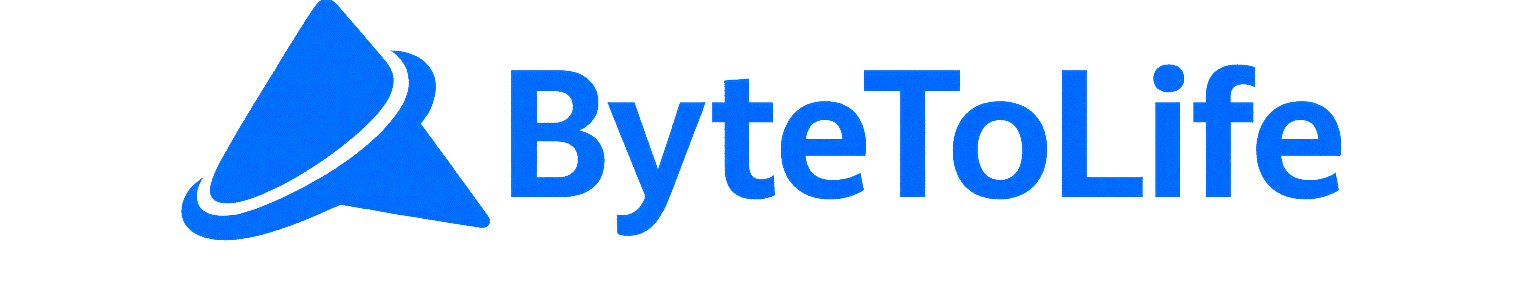Artificial Intelligence (AI) is no longer a futuristic concept—it’s now embedded into the DNA of modern workplaces. In 2025, AI is reshaping how professionals handle everyday tasks, from writing emails to analyzing reports. These smart tools are making jobs more efficient, freeing up time for creative and strategic thinking. In this article, we’ll dive deep into the ways AI tools are transforming office work and how you can make the most of them.
Why AI Is Revolutionizing Digital Productivity
AI is transforming workplaces through NLP, machine learning, and automation. Whether you’re a solopreneur, remote worker, or part of a large team, AI offers tools that cut down on repetitive tasks, reduce errors, and increase your output without burning you out.
According to a 2025 workplace survey by Lifewire, 90% of professionals using AI tools say it saves them significant time, and over 80% report improvements in their focus and output quality.
Key Areas Where AI Tools Are Transforming Daily Tasks
1. Email Writing and Management
Let’s be honest—email overload is real. Between responding to colleagues, customers, and newsletters, the inbox becomes a black hole. AI tools like:
- Gmail’s Smart Compose – Predicts and suggests text as you type.
- GrammarlyGO – Helps rephrase and tone-adjust emails based on the audience.
- Superhuman AI – Prioritizes your most important emails and offers quick responses.
These tools help users write emails faster, more clearly, and with better tone accuracy. They can even suggest meeting times or flag tasks directly from emails.
2. Smart Scheduling and Calendar Optimization
If you’ve ever played email ping-pong trying to set up a meeting, AI can fix that. Tools like Reclaim and Clockwise sync with your calendar and automatically allocate time for meetings, deep work, and breaks—based on your productivity goals.
Top Benefits:
- No more double bookings
- Protects time for focused work
- Integrates with Slack and Google Calendar
3. AI Writing Assistants for Reports and Proposals
Creating documents from scratch is a huge time-sink. AI writing tools now help you draft, polish, and optimize written content for any context. Popular tools include:
- Jasper AI – For long-form content creation like reports, proposals, or blog posts.
- Grammarly – For clarity, tone detection, and grammar checks.
- Notion AI – Summarizes notes, creates action points, and even answers questions using stored docs.
These tools are especially useful for knowledge workers, marketers, and project managers who handle a lot of documentation.
4. Task Automation and Project Management
AI-integrated platforms like Asana and ClickUp offer intelligent workflows that help prioritize tasks, send reminders, and even detect potential project delays based on historical data.
Instead of relying solely on human intuition, AI can analyze productivity patterns and recommend the best course of action to keep teams on track.
5. AI-Powered Data Analytics and Dashboards
Data is powerful — but only if you can unlock its value. AI-powered platforms like Power BI and Tableau help non-technical users visualize complex data sets.
They can automatically detect anomalies, make trend predictions, and suggest actions—all without needing a dedicated data team.
Benefits of Using AI for Everyday Work
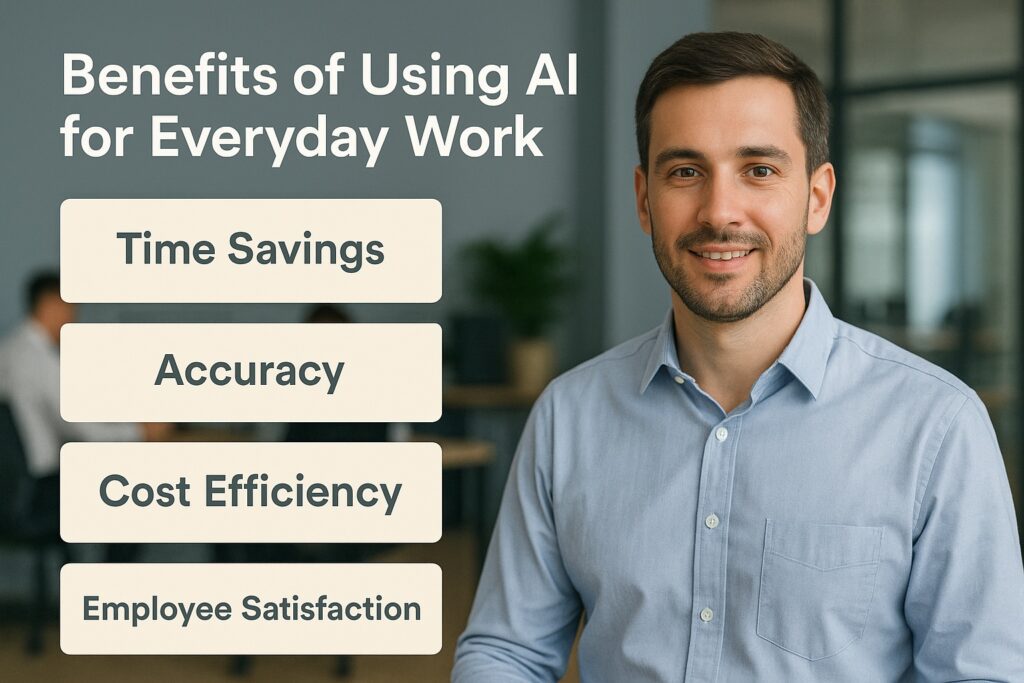
Still wondering if it’s worth adopting AI at work? Here’s why it’s a game-changer:
- Time Savings: Automate repetitive work to reclaim hours of your day.
- Accuracy unlocked: AI-enhanced calculations, clean writing, smart scheduling.
- Cost Efficiency: let AI do the work of an entire team.
- Scalability: Tools grow with your business needs without extra overhead.
- Employee Satisfaction: Less busywork leads to higher job satisfaction.
Challenges You Should Know
While AI tools are powerful, they’re not perfect. Keep these potential downsides in mind:
- Data Privacy: Always ensure that sensitive data is handled securely.
- Bias: AI is only as good as the data it’s trained on—watch for algorithmic bias.
- Learning Curve: Some tools require training or onboarding time for your team.
- Overreliance: Don’t blindly follow AI-generated suggestions—use human judgment too.
Real-Life Examples of AI in the Office
Here are a few success stories:
- Marketing Teams using Jasper have reduced copywriting turnaround times by 70%.
- Customer Support departments using Zendesk AI resolve 30% of inquiries without human agents.
- Startups have reported using Notion AI to prep investor decks and internal wikis 2x faster.
Best Practices for Integrating AI into Your Workflow
- Start with one or two tools—don’t overwhelm your team.
- Choose AI apps that integrate well with your existing systems (like Slack, Google Workspace, etc.).
- Train your team to use the tools responsibly.
- Review outputs regularly to maintain quality and accuracy.
- Use analytics to measure productivity improvements post-integration.
Top AI Tools to Explore in 2025
| Tool | Main Use | Website |
|---|---|---|
| Jasper AI | Content writing | jasper.ai |
| Grammarly | Grammar and clarity | grammarly.com |
| Reclaim AI | Smart scheduling | reclaim.ai |
| Power BI | Data visualization | powerbi.microsoft.com |
Internal Links from ByteToLife.com
Related readings for our loyal readers:
- Agentic AI: The Rise of Autonomous Digital Workers
- AI Code Assistants: Revolutionizing Software Development
- How to Earn $700/Day with Google Trends
Conclusion: Embrace the Shift
AI tools are not here to replace workers—they’re here to elevate them. From email management to scheduling and content creation, AI empowers professionals to work smarter, not harder. The future of work is already here, and it’s powered by intelligent tools that learn, adapt, and grow with you.
Want more insights like this? Stay ahead in tech — bookmark ByteToLife.com for the latest in AI, cybersecurity, and productivity.